为啥用TTL跑码乱码,不能键入命令?
回复

- 51pj| 来自广东 发表于
tolong 发表于 2021-4-16 19:18
root@p201_iptv:/ # mount -o remount -o rw /system
mount: Invalid argument
你这条指令输错参数了, 试 ...
谢谢,能用当贝桌面,但机顶盒还是root不了

- tolong| 来自北京 发表于
本帖最后由 tolong 于 2021-4-16 19:21 编辑
root@p201_iptv:/ # mount -o remount -o rw /system
mount: Invalid argument
你这条指令输错参数了, 试一下
mount -o remount,rw /system
root@p201_iptv:/data/app # am start com.dangbei.tvlauncher
Starting: Intent { act=android.intent.action.MAIN cat=[android.intent.category.LAUNCHER] pkg=com.dangbei.tvlauncher }
Error: Activity not started, unable to resolve Intent { act=android.intent.action.MAIN cat=[android.intent.category.LAUNCHER] flg=0x10000000 pkg=com.dangbei.tvlauncher }
这条得在将当贝app拷贝到 /dada/app中之后执行,我觉得参数之间不要随便添加空格
am start com.dangbei.tvlauncher

- 51pj| 来自广东 发表于
还是不想刷第三方,前述情形,怎么替换原来桌面,绕过联网登录账户?该机型如何root?android或linux高手是否轻松能破解?

- 51pj| 来自广东 发表于
root@p201_iptv:/ # mount -o remount -o rw /system
mount: Invalid argument
root@p201_iptv:/data/app # am start com.dangbei.tvlauncher
Starting: Intent { act=android.intent.action.MAIN cat=[android.intent.category.LAUNCHER] pkg=com.dangbei.tvlauncher }
Error: Activity not started, unable to resolve Intent { act=android.intent.action.MAIN cat=[android.intent.category.LAUNCHER] flg=0x10000000 pkg=com.dangbei.tvlauncher }
多数教程中关键命令都失败。怎么将当贝设置为默认桌面/

- 51pj| 来自广东 发表于
hongy 发表于 2021-3-29 12:50
应该焊旁边的
果然OK,谢谢!本来也想换,可我用烙铁障碍太大,好不容易焊好

- 51pj| 来自广东 发表于
hongy 发表于 2021-3-29 12:50
应该焊旁边的
好,我试试,谢谢

- hongy| 来自山西 发表于
应该焊旁边的

- hongy| 来自山西 发表于
旁边不是还有一个,焊旁边的试试

- 51pj| 来自广东 发表于
许愿清泉流响 发表于 2021-3-28 21:57
是不是短接错了
需要短接么?我看的教程上好像没有
关闭
站长推荐
站长推荐
 /1
/1 
Archiver|新帖|标签|软件|Sitemap|ZNDS智能电视网 ( 苏ICP备2023012627号 )
网络信息服务信用承诺书 | 增值电信业务经营许可证:苏B2-20221768 丨 苏公网安备 32011402011373号
GMT+8, 2025-7-25 10:25 , Processed in 0.067525 second(s), 12 queries , Redis On.






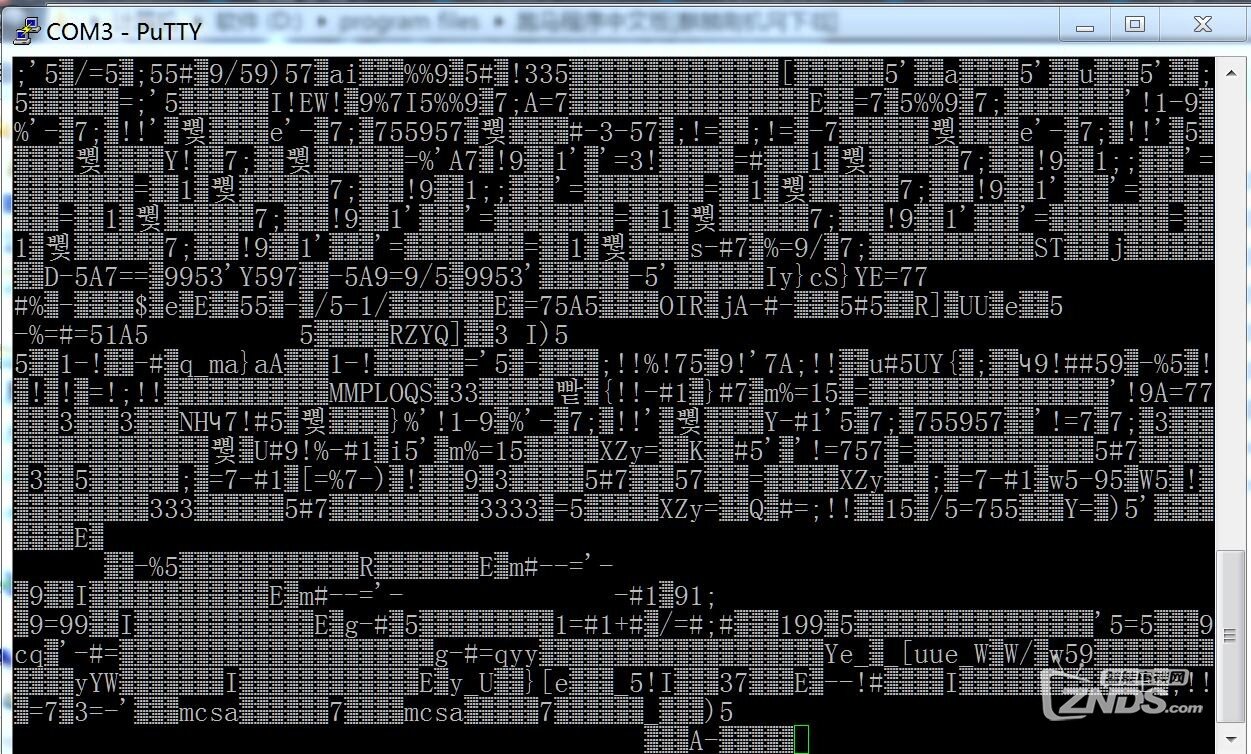
 收藏
收藏 顶一个
顶一个 踩
踩
