回复

- itisme1| 来自北京 发表于
12345

- yinhuakele| 来自四川 发表于
Platform Version: 5.3.12
HiBurn Version: 5.2.19
HiSilicon Technologies Co., Ltd. All rights reserved. (C) 2011-2019
Mod: Hi3798MV310
串口已经连接,请给单板上电,若已经上电,请断电后重新上电。
Bootrom start (CA)
Boot Media: eMMC (Default Speed)
Verify Key Area failed.
STATE:0x00000000 0x00000000 0x00000000 0x00000000
Failed to wait the boot to run.
The boot code uses the debug or release version, and the bootstrap burning function is disabled. When this problem occurs, select the programmer file for burning.
Failed to download fastboot
请问这个问题怎么办

- clsgalmc001| 来自广东 发表于
波特率没对吗是设置115200吗

- renrendian| 来自河北 发表于
本帖最后由 renrendian 于 2020-5-14 00:19 编辑
和你情况一样,现在putty跑盒子 没有提示,从新开关一下盒子,跑出乱码来了,就又不动了
你的解决了吗?
-
微信截图_20200514001024.png (44.97 KB, 下载次数: 9)

-

- creazy2000| 来自广东 发表于
本帖最后由 creazy2000 于 2018-9-24 13:27 编辑
跳过fastboot 只刷后面两个,或者改用串口刷,不要用网口

- 九州风雨| 来自广西 发表于
已经设了。

- 大白萝卜| 来自河南 发表于
波特率115200 设置了吗?电脑端口里的

- 九州风雨| 来自广西 发表于
有哪位高手能指点一下?

- 九州风雨| 来自广西 发表于
然后不停地重复。
关闭
站长推荐
站长推荐
 /1
/1 
Archiver|新帖|标签|软件|Sitemap|ZNDS智能电视网 ( 苏ICP备2023012627号 )
网络信息服务信用承诺书 | 增值电信业务经营许可证:苏B2-20221768 丨 苏公网安备 32011402011373号
GMT+8, 2025-7-30 17:19 , Processed in 0.054258 second(s), 14 queries , Redis On.






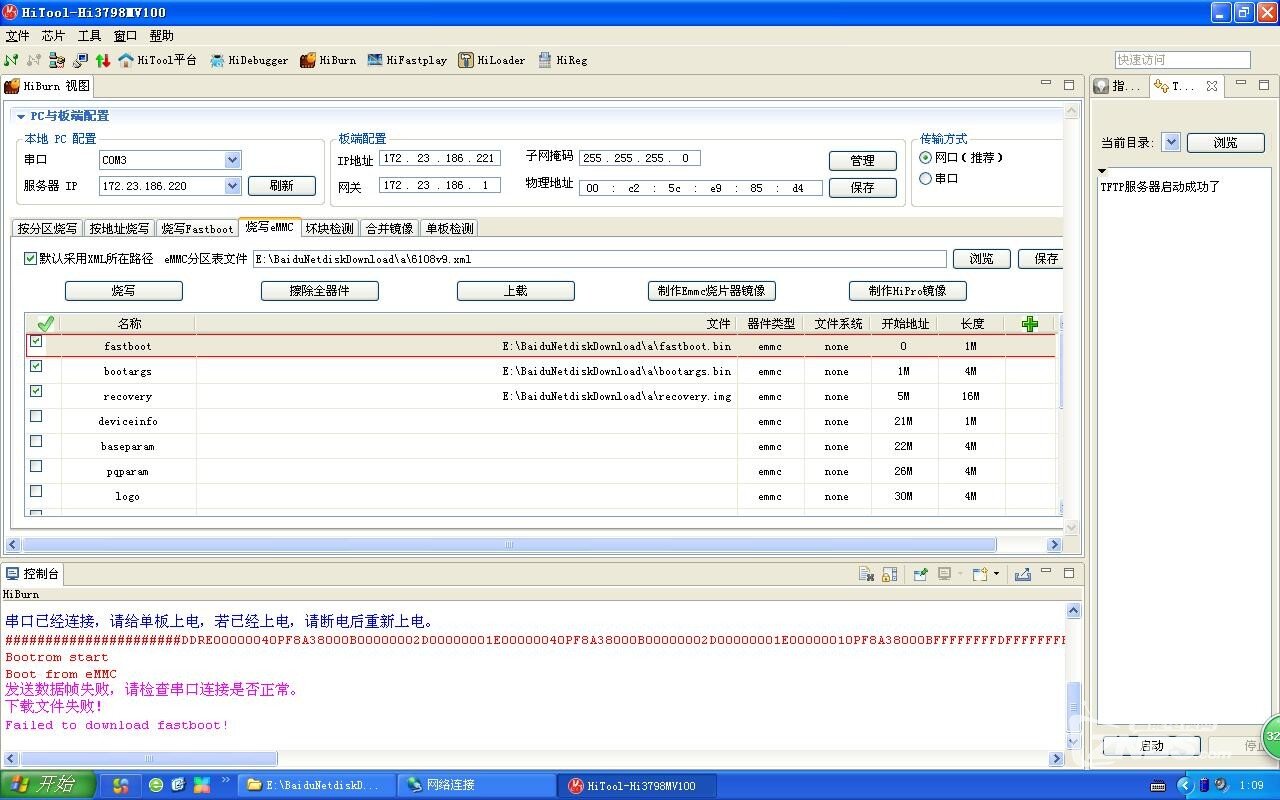
 收藏
收藏 顶一个
顶一个 踩
踩


